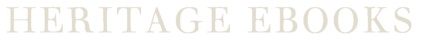An ebook is an electronic book. It does not exist in a printed format. It is a collection of bits and bytes that when reassembled on any suitable ereading device (such as an ereader, a Kindle, a Kobo, a Sony Ereader, a Nook, an iPad, a smartphone such as an iPhone or and Android, a PC or a Mac) can be read on a screen. Any device that can display text on a screen can act as an ebook reader, but without the advantages of the e-paper technology.
Heritage Ebooks only publishes ebooks. There are no printed versions of our ebooks. Our Active Location Finder know-how simply can't work in any printed book. It features in all our Follies series of ebooks, showing the exact location of every folly mentioned and how to reach it from precisely where you are standing.
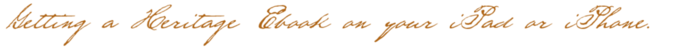
- Download your Heritage Ebook from heritage.co.uk and put it on your desktop.
- Connect your device and launch iTunes.
MOBI (Amazon Kindle)
- Load the free Kindle app (available from iTunes App Store) on your device
- Find and select your device on iTunes
- In the RH window, select Apps
- Scroll down and select Kindle
- In the Kindle Documents window choose Add (at the bottom)
- Navigate to the MOBI file you have just downloaded to your desktop
- Click Open
- Click Sync
- Once the Sync has completed, open the Kindle app on your device and you will find the ebook on the home screen
EPUB (most other ereaders)
- In iTunes, select File> Add to Library…
- Navigate to the EPUB file you have just downloaded to your desktop
- Click Open
- Click Sync
- Once the Sync has completed, open the iBooks app on your device and you will find the ebook on the home screen

First you need an ereading program. Browse the web for "ereader for mac" or "ereader for PC". The ereaders are generally free; basically it's not worth paying for one. Kindle on the Mac and PC is good and in colour, unlike the Kindle ereader. Avoid Adobe Digital Reader which is extremely clunky. Sony's Reader Library is only marginally better.
For a list of ereaders, see here: http://en.wikipedia.org/wiki/Comparison_of_e-book_readers.
You need a device that can read either the EPUB or MOBI formats, the two formats Heritage Ebooks are published in. Very few can't.
Download the ebook from Heritage Ebooks as above. Put it on your desktop or in a Follies folder. Double click it to read it.
And please let us have your feedback!
HERITAGE EBOOKS ON ANDROID DEVICES
We have had one report of a problem with Kindle for Android. If this affects you, download the EPUB version of the Heritage Ebook and use the free Moon+ Reader, available from https://play.google.com/store/apps/details?id=com.flyersoft.moonreader.